Changing Music Player / App Colors to Personal Preference Color

To change the colors of Music Speed Changer iOS app, go to Settings. Settings can be accessed from the "Listen Now" tab as well as from the editor.


Click the gear icon in the upper right corner. Scroll down to Colors.
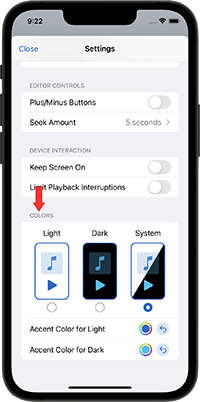

The app has light, dark and System mode. The mode controls the background color, where light sets a white background, dark sets a black background and System automatically changes the background color according to your set device preference.
To change the main color of the app, tap on the color circle in the accent color row. The app uses the iOS color system which allows you to chose colors using Grid, Spectrum or Sliders.


You can independently set your accent color preference for light and dark. You can choose to always have the light or the dark color scheme or have the app change with your system settings.


